This document is the official Online Help to use "WinRoulette" App. Here you can find all instructions to install, configure and use the software correctly.
WinRoulette - "Strangle" alghoritm at work
In this section is described, with details, the working mechanism which is the basis of the software, in other words the "strangle" method.
Strangle method is an alghoritm designed and developed by the developers of the software.
You can view a Demonstration Video explaining how the app works and the strangle method on which it is based.
The firts step, is to determine, with the parameters of WinRoulette software, the method that we intend to apply at the table.
In the first example we felt it appropriate to play this way:
- Use the first 3 game tables.
- Win at least 10 chips for each game.
- Leave game after 36 chips lost.
- Play double numbers.
We will use the authentic Lindau 1976 stays.
We will use the first 3 game tables in our play experience as below:
| 17 | 1 | 35 | 34 | 3 | 32 | 36 | 14 | 4 | 13 | 22 | 31 | |
| 6 | 30 | 8 | 28 | 27 | 11 | 23 | 34 | 29 | 32 | 9 | 3 | |
| 7 | 24 | 23 | 15 | 16 | 14 | 8 | 25 | 28 | 1 | 10 | 12 | |
| 19 | 13 | 2 | 21 | 10 | 20 | 17 | 16 | 11 | 19 | 20 | 21 | |
| 18 | 12 | 26 | 9 | 22 | 29 | 26 | 7 | 2 | 27 | 18 | 30 | |
| 25 | 31 | 36 | 4 | 33 | 5 | 35 | 5 | 33 | 24 | 15 | 6 |
| 2 | 34 | 10 | 21 | 13 | 28 |
| 6 | 9 | 19 | 5 | 36 | 32 |
| 27 | 35 | 23 | 26 | 14 | 11 |
| 20 | 31 | 25 | 16 | 7 | 3 |
| 12 | 4 | 17 | 1 | 15 | 24 |
| 22 | 33 | 8 | 30 | 18 | 29 |
We will use always these 3 game tables in our examples.
Remember that in the mobile version (due to the limited screen available space) game tables are not visible and therefore you can not see its contents.
If you desire to view game tables and understand how does work the strangle algorithm you have to download the desktop version for Windows computer on the owner web site.
Game in manual mode.
The first drawn number is 8. We mark the number 8 in the three tables.
The second drawn number is 20. We mark the number 20 in the three tables.
The third drawn number is 6. We mark the number 6 in the three tables.
The 4th drawn number is still 6. We marked number 6 on the last spin, so it's a double numebr, ready to bet at the right moment.
The 5th drawn number is 34. We mark the number 34 in the three tables.
The 6th drawn number is 9, the 7th is 11, the 8th is 12. We mark all these numbers.
The 9th drawn number is 2. We mark it, but in this case, we can observe that in the 3th table, 1st column, we could do "fives" with the drawing of 22 or 27.
We bet 1 chip on each of these numbers, on 6 also, because the number 6 was extracted twice previously, so number to bet are: 22, 27, 6.
The 10th drawn number is 1. We mark it. We lost 3 chips and we bet 1 chips again on 22, 27, 6.
The 11th drawn number is 0: We lost 3 chips and we bet 1 chips again on 22, 27, 6.
The 11th drawn number is 2: We mark it, We lost 3 chips and we add number 2 to the numbers list to bet (it'a a double number), we we bet 1 chips again on 22, 27, 6, 2.
The 13th drawn number is 22: game is won with a balance of 23 chips.
Summary:
We used the first 3 game tables.
Win at least 10 chips for each game.
Leave game after 36 chips lost.
Play double numbers.
We have earned more than 10 chips expected.
Parameters Description
WinRoulette App is based on "strangle method", an alghoritm designed and developed by the developers of the software. Therefore, it is an intellectual property of winroulette.net portal.
The App is characterized by a pleasant and simple graphics, which allows users to easily manage and immediacy many options available.
On the "Setting" tab are listed:
1 - Game Number: variable: here you can set the number of games you want to play.
2 - Gaming Tables: variable: here you can set the number of tables to use. You can choose a range of 1 to 15 tables.
In the mobile version (due to the limited screen available space) game tables are not visible and therefore you can not see its contents.
If you desire to view game tables and understand how does work the strangle algorithm you have to download the desktop version for Windows computer on the owner web site.
3 - Bet double numbers: variable: this option allows to bet drawn numers more than once.
4 - Minimum chips payout: variable: here you can set the minimum chips payout value for each game played.
5 - Stop to bet chips lost: variable: here you can set the maximum number of chips that you can lose before you leave the game.
6 - Start to bet at spin: variable: this option allows to start to bet when the number of spins is equal to the set value.
7 - Stop to bet at spin: variable: this option allows to stop to bet when the number of spins is equal to the set value.
On the "Report" tab are listed:
1 - Total Spins: number ot total spins needed to complete the games number set.
2 - Games: number of completed games.
3 - Max Bet: maximum bet value reached during games cycle.
4 - Max Esposure: maximum bankrol exposure reached during games cycle.
5 - Game Spins: number of spins for the current game.
6 - Current Bet: chips number to place on each betting number.
7 - Bet Number Count: count of the betting numbers for the current game.
8 - Betting Chips Table: count of the chips betting on the roulette table ("Current Bet" x "Bet Number Count").
9 - Betting Chips Table: count of the chips betting for the current game.
10 - Won: total won games.
11 - Null: total null games.
12 - Lost: total lost games..
13 - Chips Won: total won chips.
14 - Chips Lost: total lost chips.
15 - Balance: the chips balance ("Chips Won" - "Chips Lost"). It can be positive or negative.
Parameter Setting
All parameters are listed on "Setting" tab and are saved permanently by player on device according personal needs.
Parameters will be loaded and used by every startup software.
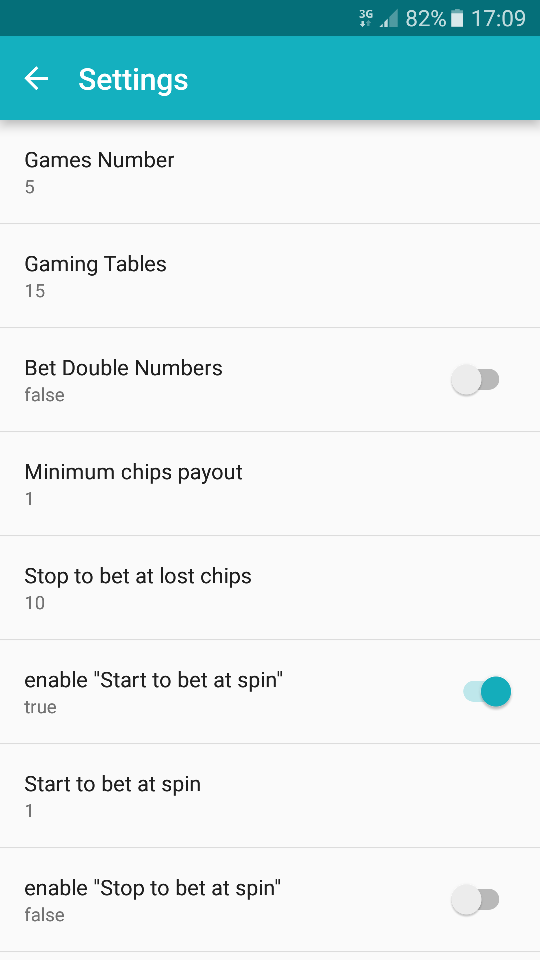
Software Installing
App installing.
WinRoulette App for Android can run on Android device only, version 4.0 and up. To install the App you need to follow some simple steps:
- Download to own device "Winroulette.apk" file.
- Run "Winroulette.apk" file.
- Follow instructions that the installation program provides.
- At the end of installaton process, you can run the App by clicking on the icon in the list of installed App.
Required.
Computer: Mobile device with touch screen.
Operatinmg System: Android version 4.0 and up.
Screen: 4 inches and up.
Ram: 128MB and up.
Free Space: 10MB and up.
Contacts
For any questions about "WinRoulette" program, please send an email to email address available on the home page: www.winroulette.net (*).
Where possible we will try to respond to any request concerning operating and proper software.
(*) In respect of the privacy policy, each contact will be kept confidential.
License
1 - ALL RIGHT RESERVED.
WinRoulette.net reserves all rights not expressly granted by contract.
2 - COPYRIGHT.
The rights and copyrights to the SOFTWARE PRODUCT (including but not limited to, any images, photographs, animation, video, audio, music, text and "applets" incorporated into the SOFTWARE PRODUCT), the accompanying printed materials, and any copies of the PRODUCT SOFTWARE are owned by WinRoulette.net properties. The title and the intellectual property rights related to the content which may be accessed through use of the SOFTWARE PRODUCT are the property of their respective owners and may be protected by applicable copyright or other laws and treaties on intellectual property.
This Agreement grants you no rights to use such content.
If the SOFTWARE PRODUCT contains documentation provided only in electronic form, you may print one copy of such electronic documentation. You may not copy the printed materials accompanying the SOFTWARE PRODUCT.